happy-raw-checker
Main window#
The Raw checker user interface performs some sanity checks on the capture folders containing the raw data. These checks are then displayed for the user, allowing them to check whether folders have been left out from annotating or whether incorrect label names were used.
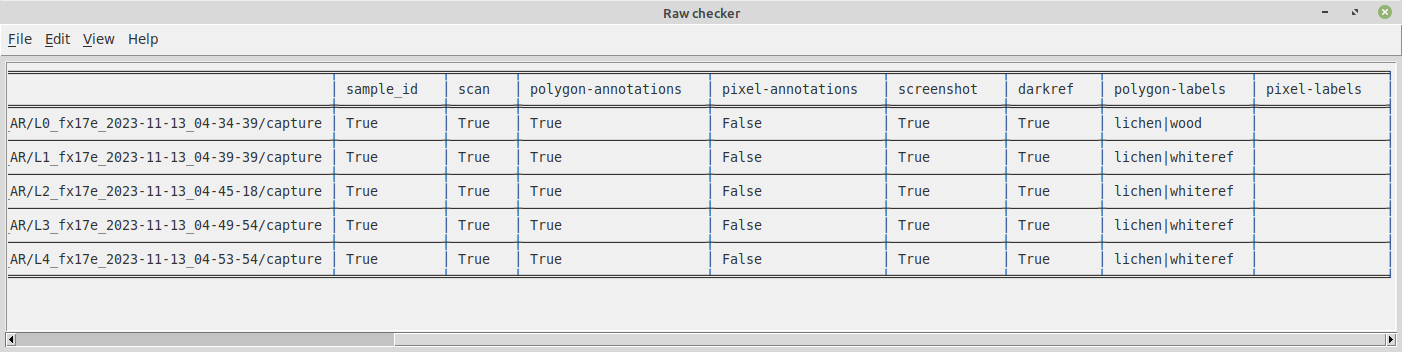
File menu:
- Select dir... - the directory to analyze (looks recursively for
capturefolders beneath this folder) - Save output... - for saving an analysis to a file
Edit menu:
- Copy - copies the currently displayed output to the clipboard
View menu:
- Output format... - for selecting the type of output to generate
Command-line#
usage: happy-raw-checker [-h] [-d RAW_DIR] [-f {text,text-compact,csv,json}]
Raw data checker interface. For sanity checks of raw capture data.
optional arguments:
-h, --help show this help message and exit
-d RAW_DIR, --raw_dir RAW_DIR
The initial directory (default: None)
-f {text,text-compact,csv,json}, --output_format {text,text-compact,csv,json}
The output format to use in the text box. (default:
text)